How to Write an Effective Report for Your Excel Homework
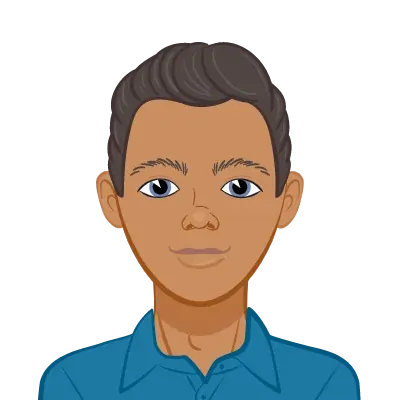
Welcome to ExcelHomeworkHelp.com! In this blog post, we will delve into the art of writing an effective report for your Excel homework. Reports are an essential part of any academic or professional setting, as they allow you to present your findings, analysis, and interpretations in a structured and organized manner. By mastering the skill of report writing, you can effectively communicate your understanding of the data and demonstrate your ability to draw meaningful conclusions.
Writing a report for your Excel homework goes beyond simply presenting numbers and calculations. It requires careful planning, attention to detail, and a clear understanding of the purpose and audience of your report. Whether you're a student working on an assignment or a professional dealing with data analysis, this guide will provide you with valuable insights and practical tips to enhance your report-writing skills.
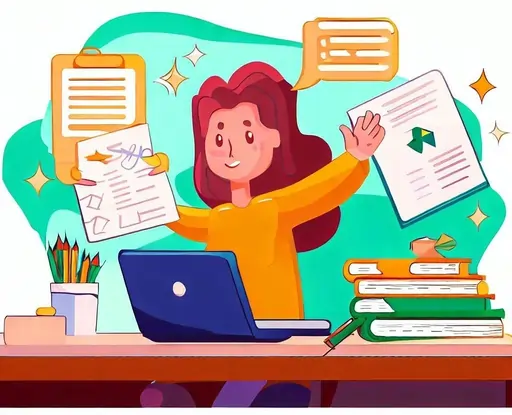
Throughout this blog, we will explore various aspects of report writing for Excel homework, including the importance of an effective structure, the essential components of a report, and techniques for presenting your analysis in a clear and concise manner. We will discuss strategies for organizing your thoughts, selecting appropriate visuals, and incorporating relevant data to support your arguments. By following these guidelines, you can create reports that not only meet the requirements of your Excel homework but also effectively communicate your insights and conclusions to your readers.
So, let's embark on this journey of mastering the art of report writing for Excel homework. By the end of this blog, you will have the knowledge and skills necessary to create reports that are informative, visually appealing, and impressive in their presentation of data and analysis.
Knowledge of the Assignment
It's imperative to first understand the fundamentals of the assignment before you can write a report that is effective. Understand the expected result, the task's scope, the data you'll be working with, and the specific Excel functions and features you need to use by analyzing the instructions. The context of the assignment will frequently determine how you approach it. For instance, if your task is to analyze sales data over a given time period, you will need to use functions like SUM, AVERAGE, MAX, and MIN, as well as possibly graphical representation in the form of charts and graphs. Understanding the assignment in full will enable you to select the best Excel tools and techniques to use, laying the groundwork for your report.
Excel Formulas and Functions
Users of Microsoft Excel can perform intricate calculations, data analysis, and many other tasks thanks to the program's extensive library of functions and formulas. It is crucial to explain these functions and formulas in detail when writing your report, as well as how you used them to complete your homework assignment. Be sure to explain each formula in detail, especially the more complicated ones like VLOOKUP, HLOOKUP, INDEX, and MATCH. Giving such minute details will help your readers—who might be fellow students, teachers, or even potential employers—understand your methodology and thought process as well as demonstrate your understanding of the subject.
Analysis of Data
Data analysis is a crucial component of many Excel tasks, making it an important topic to address in your report. Spend some time analyzing and interpreting your calculations' results after you've completed them. In the context of your assignment, what do they mean? Did any patterns or trends emerge, for instance, when you were analyzing sales data? Has one product outperformed another? What explanations might there be for these findings? Your report will have depth and meaning if you dig deeply into the findings and interpret the information. This analytical approach demonstrates your capacity to comprehend, deduce, and extrapolate meaning from the data, going beyond merely presenting it.
Data Representation Visually:
Once your data has been interpreted, the next step is to visually represent it using Excel's extensive collection of data visualization tools. Tables, graphs, and charts can significantly improve your report by helping your audience understand complex data and statistics in a more aesthetically pleasing way. You might use bar graphs, pie charts, line graphs, scatter plots, or even more sophisticated graphics like heat maps, depending on your assignment. Explain in your report why you selected a specific type of visual and how it helps readers understand the data. Remember that the key is to use visuals as effective tools to further illustrate your findings and conclusions rather than simply including them for their own sake.
Report Formatting and Structure:
Your Excel homework report needs to have a logical flow to ensure coherence and clarity. An overview of your approach to the assignment comes first, then a thorough breakdown of the Excel functions and formulas used. Explore your data analysis, interpretations, and visual representations after that. A summary of your findings and an explanation of what they mean in the context of your assignment should be included at the end of your report.
Use headings, subheadings, and bullet points where necessary for easy reading when it comes to formatting. Consistency is also important because it gives writing a polished appearance and improves readability.
Talking about Data Analysis:
Examining, purifying, transforming, and modeling data is the process of conducting data analysis. The goal is to find relevant information, support inferences, and support decision-making. Excel offers a wide range of features and tools to help with data analysis. For instance, PivotTables can be used to summarize and reorganize data, Excel functions can be used to perform calculations, charts can be used to visualize data, and much more.
You gain insights from your data by analyzing it. It's crucial to convey your understanding of the data by using examples to support these insights in your report. Explain this trend and what might be causing it, for example, if you were working on a sales report and you noticed a consistent increase in sales over several quarters. In the same way, if you found a product that isn't performing well, talk about why that might be.
Additionally, use Excel's various data analysis tools as necessary as you analyze your data. For instance, you might use slicers to filter data in a Pivot Table, conditional formatting to highlight particular data, and Pivot Table to summarize your data. Make sure to describe the function of these tools and how you applied them to your analysis in your report.
Data Visualization Exploration:
Data are graphically represented when they are visualized. It involves creating images that show viewers the connections between the represented data. Charts, graphs, and PivotCharts are just a few of the data visualization tools available in Excel.
Explain in your report why you selected particular graphs or charts. For instance, if you chose a bar chart, describe why you did so and how great they are at comparing categorical data. Or perhaps you selected a scatter plot because they are excellent for displaying the relationship between two sets of data.
Make sure to describe how to create the chosen Excel visual. To make a bar chart, for instance, you would first select the data you wanted to include in the chart, then go to the "Insert" tab and choose "Bar Chart." You can add chart components like titles, labels, and a legend after the chart has been created.
Conclusion:
Writing a report as part of your Excel homework is more than just a task; it's a learning experience that improves your knowledge of Excel's features as well as your capacity for data analysis and thoughtful interpretation. You can produce a report that not only satisfies the assignment's requirements but also demonstrates your Excel proficiency by thoroughly understanding the assignment, using the appropriate Excel functions and formulas, analyzing data, utilizing visual aids, and adhering to a logical report structure. You'll soon become an expert at creating thorough and insightful Excel homework reports if you put these steps into practice.